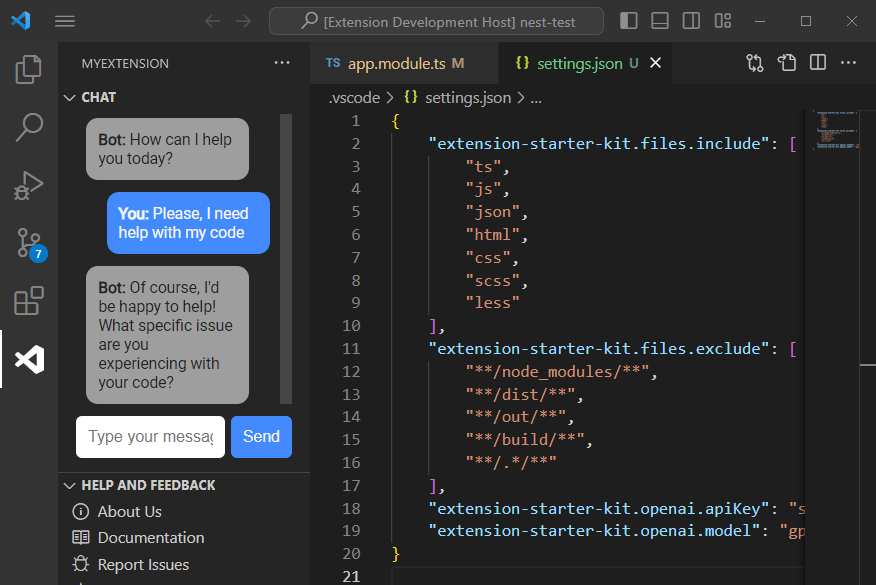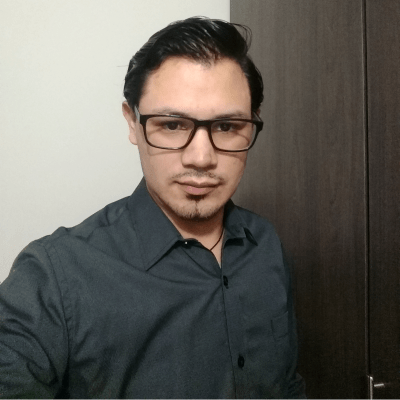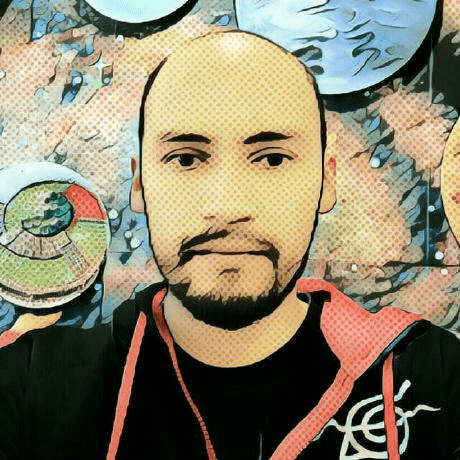Your easy way to create extensions for VS Code
VSXpert is a template that helps you create Visual Studio Code extensions with ease. It provides a simple and easy-to-use structure to get you started quickly.
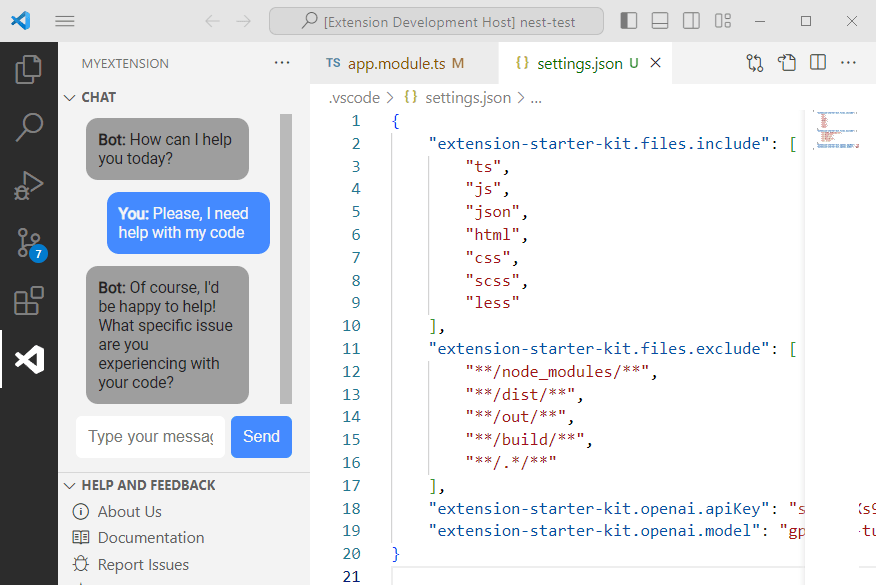
Main Features
The template includes a variety of features to help you get started with extension development.
Basic Extension Commands
Includes essential files (extension.ts, example.controller.ts) to kickstart extension development.
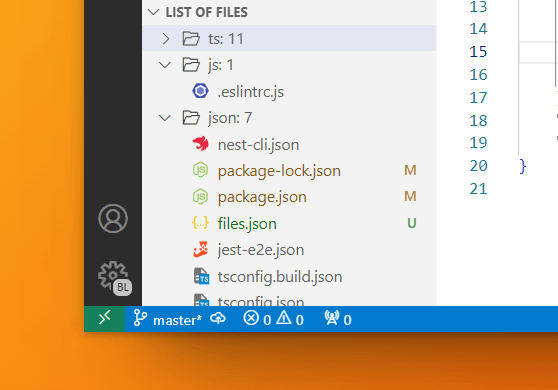
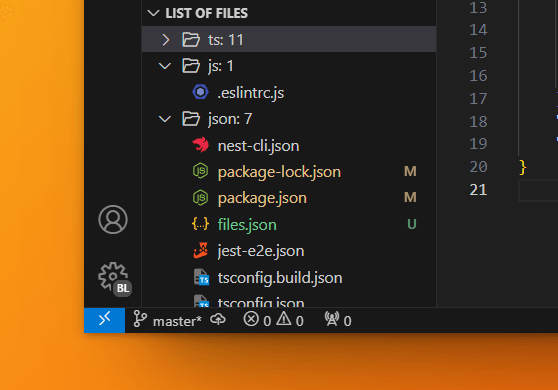
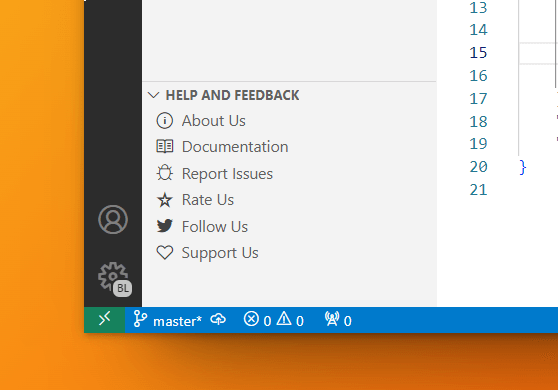
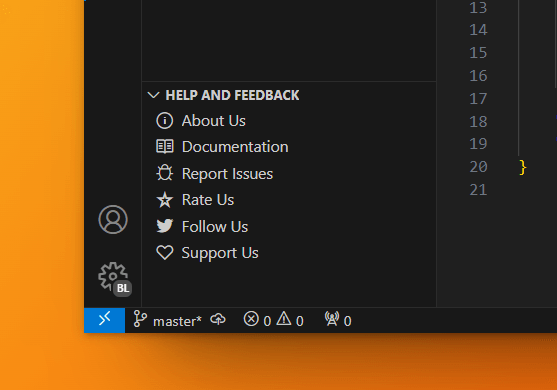
Basic Extension Views
Provides view providers for the extension, facilitating user interaction and feedback.
OpenAI Integration
Integrates OpenAI functionality into the extension, including services to interact with the OpenAI API and a chat provider for user interaction.
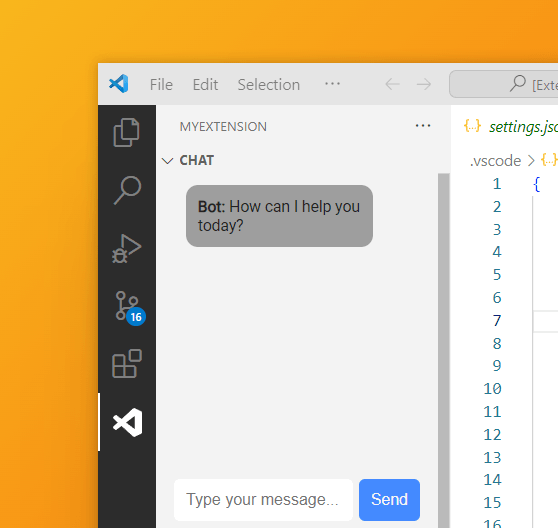
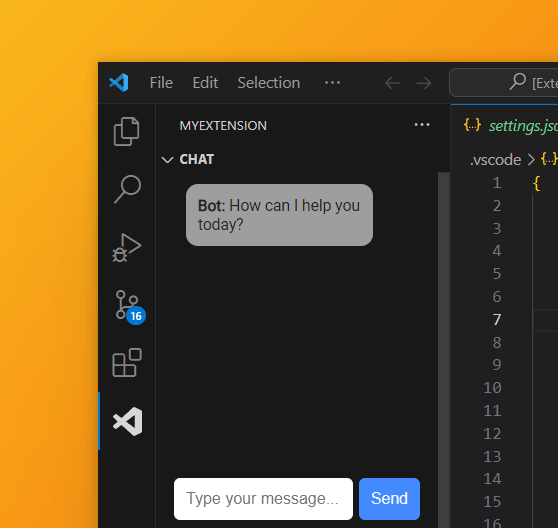
Free and Open-Source
The template is open-source, encouraging collaboration, transparency, and community contributions.
Development Environment Configuration
Includes essential files (.editorconfig, .eslintignore, etc.) to standardize development practices and configurations.
Basic Extension Structure
Defines a structured approach to extension development with directories for configs, controllers, helpers, models, providers, services, and tests.
Helper Functions
Offers a collection of helper functions for creating commands, data providers, dialogs, file system providers, inflection providers, number providers, security providers, and text providers.
What Are You Looking For? Get Started Now
Start building your own extension with our starter kit. It's easy to use and it's free.
Start using nowAny Questions? Look Here
Here are some common questions about Visual Studio Code extension templates. If you have any other questions, feel free to reach out to us.
Why should I use a template for creating Visual Studio Code extensions?
Using a template for creating Visual Studio Code extensions can save you time and effort by providing a starting point with best practices and common features already set up. This allows you to focus on building the unique features of your extension.
Is the template compatible with Visual Studio Code's latest version?
Yes, the template is compatible with Visual Studio Code's latest version. It is regularly updated to ensure compatibility with the latest features and APIs.
How can I contribute to or provide feedback on the extension template?
You can contribute to or provide feedback on the extension template by submitting issues, feature requests, or pull requests on the official GitHub repository.
What is a Visual Studio Code extension template?
A Visual Studio Code extension template is a starting point for creating new extensions for Visual Studio Code. It provides a basic structure and configuration for building and testing extensions, so you don't have to start from scratch.
Is the extension template customizable?
Yes, the extension template is customizable. You can modify the project structure, configuration, and features to fit the specific needs of your extension.
Are there any licensing requirements for using the extension template?
The extension template is open-source and available under the MIT license, so you are free to use, modify, and distribute it as you see fit.